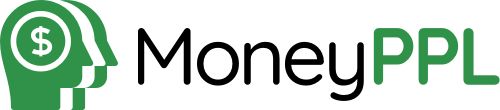Modern vehicles are as much computers on wheels as they are machines of metal and rubber. From safety systems and navigation to fuel efficiency and infotainment, software now powers almost every aspect of your car’s operation. When this software becomes outdated, it can expose drivers to cybersecurity threats, compromised performance, and even safety risks. In this article, you’ll discover why keeping your car’s software up to date is critical, what dangers you avoid with updates, and how to ensure your vehicle remains protected.